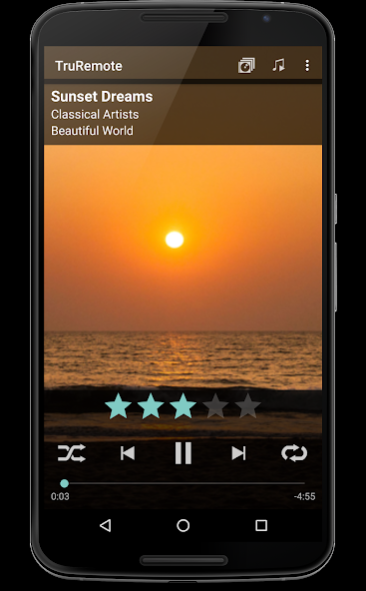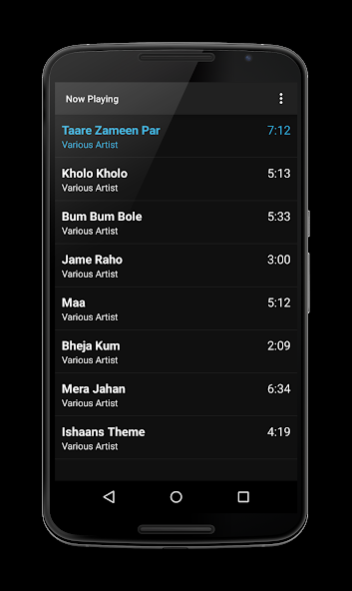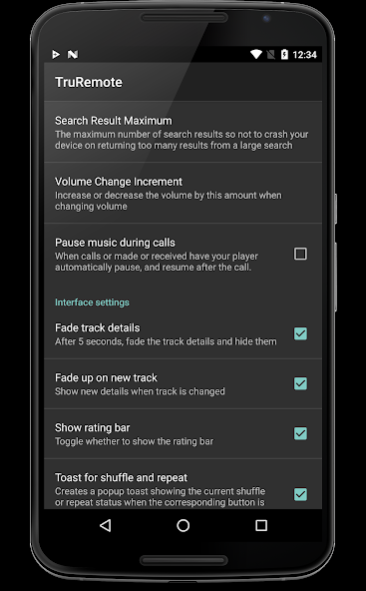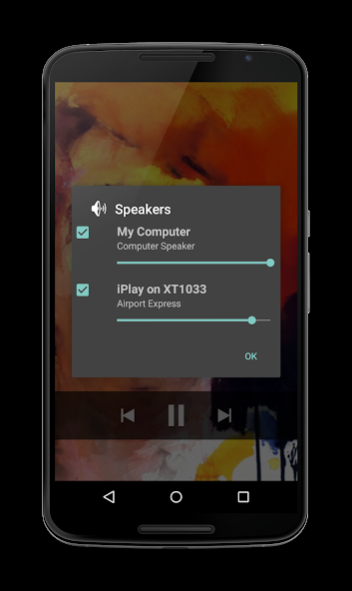TruRemote Remote for iTunes 1.3.2
Free Version
Publisher Description
Remote for iTunes
TruRemote helps you remote control your DACP-compatible desktop or laptop media player from your Android device.
TruRemote is full-featured and reliable iTunes remote. No computer download required.
* iTunes for MAC / Windows / Mobile
* MonkeyTunes for MediaMonkey
* Telescope for Songbird
* foo_touchremote for Foobar2000
* AlbumPlayer TouchRemote
Control iTunes via Wi-Fi. Choose your favorite artists, genres, albums and playlists as if you're at your PC or Mac. Play music on your computer and AirPlay speakers, and adjust volume with total control. Rate tunes, add to Up Next and more.
• Browse by Artist, Genre, Album, Playlists
• Adjust volume using phone controls
• Select AirPort Express and AppleTV speakers
• Adjust individual AirPlay volumes
• Shuffle, repeat, repeat all
• Rate tracks and view ratings
• Add tracks to Up Next
• Start Genius from current track
• Search your iTunes library
• Connect to multiple iTunes
• Stay-connected/Wi-Fi auto-reconnect
• Landscape mode
• Home screen widget
• Pro quality, easy to use
• Google TV support
TruRemote for iTunes works with iPlay Audio for streaming audio to your device. It's a great companion to AirSync, TuneSync, iSyncr, DoubleTwist and other sync apps, as well as WinAmp, Slacker, Soundhound and other MP3 player, internet radio and recognition or lyrics apps.
For users already remoting a PC, TruRemote for iTunes is tested to work alongside TeamViewer, PocketCloud, Gmote, Unified and other RDP, media and desktop remotes.
Buy the best, most reliable and compatible iTunes remote available for Android today, and start enjoying music all over again.
iTunes, AirPort, AirPlay and AppleTV are trademarks of Apple Inc. Other trademarks are the property of their respective owners.
About TruRemote Remote for iTunes
TruRemote Remote for iTunes is a free app for Android published in the Audio File Players list of apps, part of Audio & Multimedia.
The company that develops TruRemote Remote for iTunes is Tru App. The latest version released by its developer is 1.3.2.
To install TruRemote Remote for iTunes on your Android device, just click the green Continue To App button above to start the installation process. The app is listed on our website since 2020-09-24 and was downloaded 9 times. We have already checked if the download link is safe, however for your own protection we recommend that you scan the downloaded app with your antivirus. Your antivirus may detect the TruRemote Remote for iTunes as malware as malware if the download link to com.mm.truremote.lite is broken.
How to install TruRemote Remote for iTunes on your Android device:
- Click on the Continue To App button on our website. This will redirect you to Google Play.
- Once the TruRemote Remote for iTunes is shown in the Google Play listing of your Android device, you can start its download and installation. Tap on the Install button located below the search bar and to the right of the app icon.
- A pop-up window with the permissions required by TruRemote Remote for iTunes will be shown. Click on Accept to continue the process.
- TruRemote Remote for iTunes will be downloaded onto your device, displaying a progress. Once the download completes, the installation will start and you'll get a notification after the installation is finished.